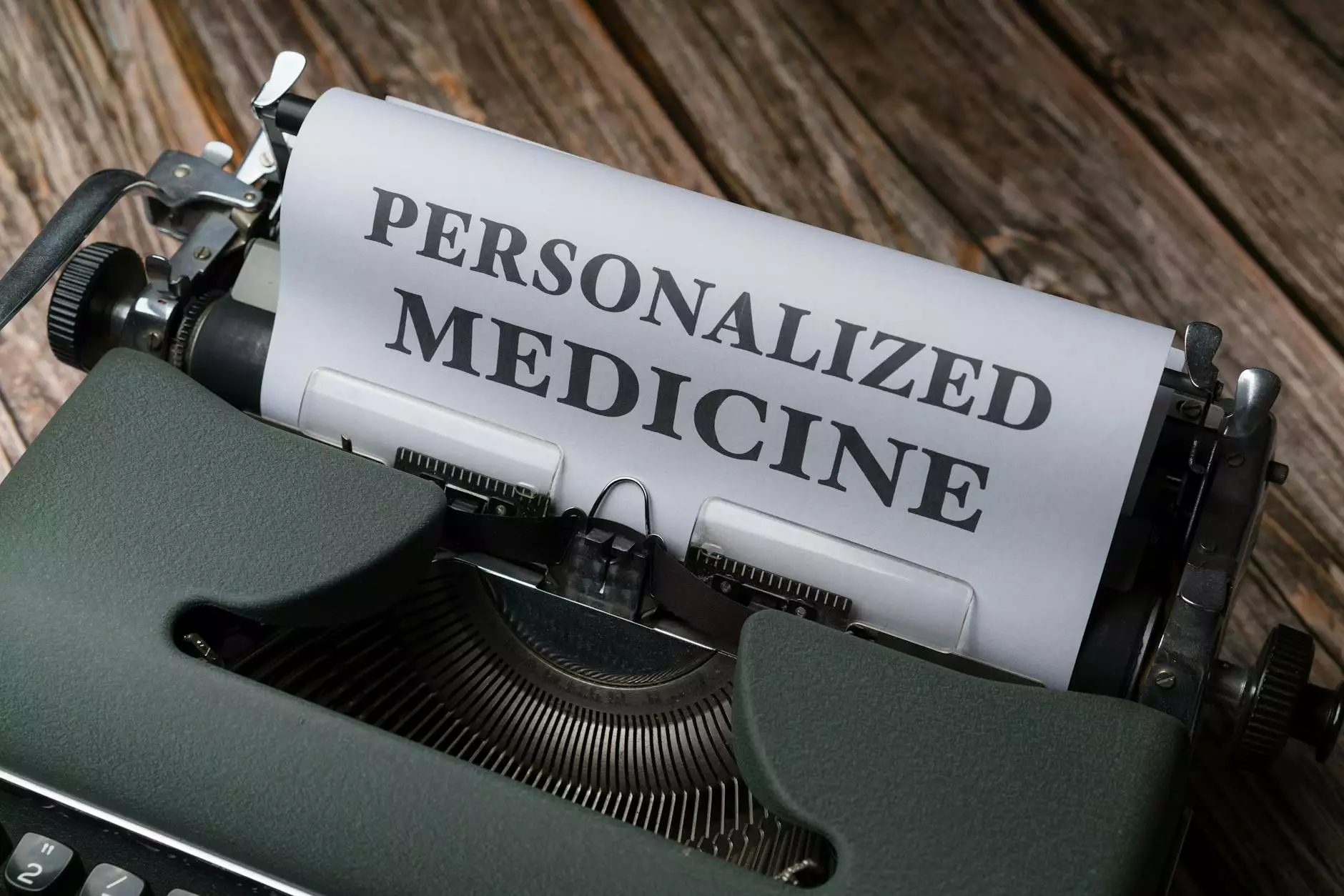Windows 7 End of Life: Everything You Need to Know
Security Risk Assessment
The Importance of Windows 7 End of Life
As the technology landscape continues to evolve, it's crucial for businesses and consumers to stay up-to-date with the latest software developments. With the end of support for Windows 7 approaching, it is essential to understand the implications and take necessary actions to ensure the security and efficiency of your systems.
What is Windows 7 End of Life?
Windows 7 End of Life refers to the date when Microsoft will no longer provide support or security updates for the operating system. This means that any devices still running Windows 7 will become vulnerable to security risks, as new vulnerabilities and exploits will no longer be addressed by Microsoft.
The Risks of Running Windows 7 after End of Life
Continuing to use Windows 7 after its End of Life date can expose businesses and individuals to various risks:
- Security Vulnerabilities: Without security updates, any vulnerabilities discovered in Windows 7 will not be patched, leaving your system and data at risk of cyber-attacks.
- Compliance Issues: Many industry regulations require businesses to use supported operating systems. Failing to comply may result in legal and financial consequences.
- Software Compatibility: As software developers stop providing updates and compatibility with Windows 7, you may face compatibility issues that could hinder your productivity and limit your software options.
Transitioning to a New Operating System
To mitigate the risks associated with Windows 7 End of Life, it is crucial to transition to a new, supported operating system. Here are the steps you can take:
1. Assess Your Current Systems
Start by evaluating your current hardware and software infrastructure. Identify which systems are running Windows 7 and make a comprehensive inventory.
2. Choose the Right Replacement
Research and determine which operating system would best suit your needs. Consider factors such as compatibility, system requirements, and availability of support and updates.
3. Plan Your Migration Strategy
Create a detailed migration plan that outlines the steps, timeline, and resources required for a smooth transition. Consider involving IT professionals or partnering with a trusted service provider to ensure a seamless migration process.
4. Back Up Your Data
Prior to the migration, it is essential to back up all your critical data to ensure its safety and availability during the transition. Explore reliable backup solutions, such as those offered by Sterling Data Storage, to protect your valuable information.
5. Execute the Migration
Once you have everything prepared, execute your migration plan. This may involve installing the new operating system, transferring data, and configuring applications to ensure a smooth transition for your users.
6. Test and Validate
After the migration, thoroughly test and validate your systems to ensure everything is functioning correctly. Address any issues promptly to minimize disruptions and maximize efficiency.
Why Choose Sterling Data Storage?
Sterling Data Storage is a leading provider of secure and reliable data storage solutions, facilitating smooth transitions and safeguarding valuable information during operating system migrations. Here's why you should choose us:
- Expertise: With years of experience, we have the knowledge and expertise to handle complex data storage requirements.
- Security: We prioritize the security of your data, implementing industry-leading encryption and ensuring compliance with data protection regulations.
- Performance: Our state-of-the-art infrastructure delivers reliable performance and high availability, minimizing downtime and maximizing productivity.
- Support: Our dedicated support team is available 24/7 to address any issues or concerns and provide prompt assistance.
- Flexibility: We offer customizable data storage solutions tailored to your specific needs, ensuring you have the right resources for your unique requirements.
Stay Informed and Protected
At Sterling Data Storage, we understand the importance of staying informed and protected in an ever-changing technology landscape. By transitioning from Windows 7 before its End of Life, you can ensure the security and efficiency of your systems while minimizing potential risks.
Don't wait until it's too late. Contact Sterling Data Storage today to learn how we can assist you in navigating the transition and providing the best data storage solutions for your business.