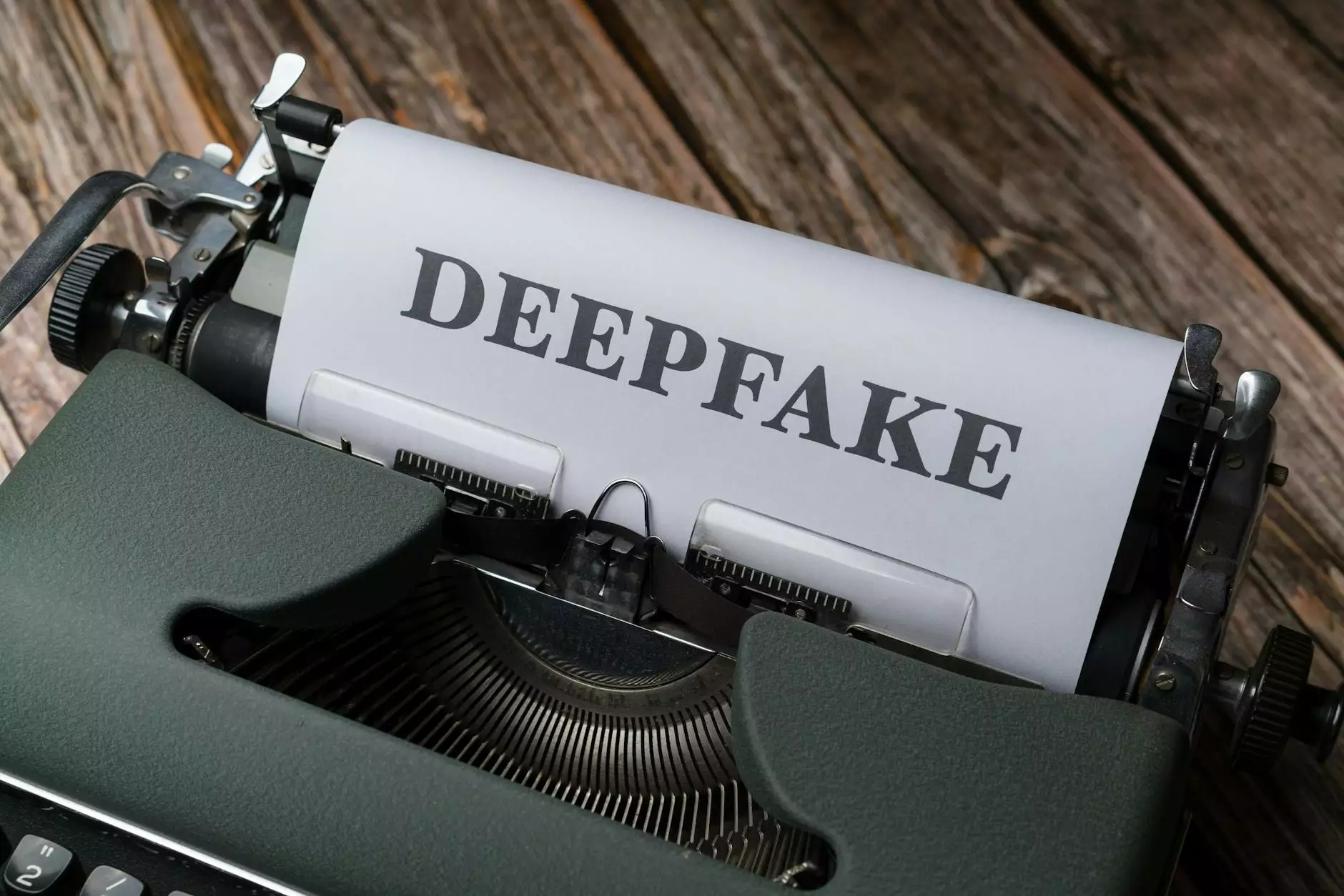How to Prepare for Windows 7 End of Life
Security Risk Assessment
Introduction
As the official end of life for Windows 7 approaches, it is crucial for businesses and individuals to understand the implications and take necessary actions to ensure the security and functionality of their data. In this comprehensive guide, Sterling Data Storage, a leading provider of business and consumer services, will outline the steps and preparations required to smoothly transition away from Windows 7 and safeguard your valuable information.
Why Windows 7 End of Life Matters
Windows 7 has been a highly popular operating system since its release in 2009. However, Microsoft has announced the official end of life for Windows 7, which means that the company will no longer provide security updates, bug fixes, or technical support for this operating system. This lack of support opens up potential vulnerabilities and security risks for users still relying on Windows 7.
The Implications for Business and Consumer Services
The end of life for Windows 7 has significant implications for businesses and consumers. Without regular security updates, your system becomes more susceptible to cyber threats, malware, and other malicious attacks. This puts your sensitive data, such as financial records, customer information, and proprietary data, at risk. Additionally, unsupported software may lead to compatibility issues with newer applications and hardware, hindering productivity and efficiency in your day-to-day operations.
Steps to Prepare for Windows 7 End of Life
1. Assess Your Current System
The first step in preparing for the end of life of Windows 7 is to assess your current system. Determine the number of devices running Windows 7 and identify any critical applications or data that may be affected by the transition. This assessment will provide valuable insights into the scope of the migration process.
2. Plan Your Upgrade Strategy
Once you have assessed your system, it is important to plan your upgrade strategy. Consider the available options, such as upgrading to Windows 10 or exploring alternative operating systems. Evaluate your hardware requirements and budget to ensure a smooth transition. It is recommended to consult with IT professionals or service providers, like Sterling Data Storage, to tailor the upgrade strategy to your specific needs.
3. Back Up Your Data
Before initiating the upgrade process, it is crucial to back up all your important data. Create comprehensive backups of files, applications, and settings to ensure a seamless recovery in case of any unforeseen issues during the transition. Sterling Data Storage can assist you in implementing efficient backup solutions to secure your data throughout the upgrade process.
4. Execute the Upgrade
Once you have assessed, planned, and backed up, it's time to execute the upgrade. Follow the recommended upgrade path, whether it involves migrating to Windows 10 or another operating system. Make sure to follow best practices for system security and data integrity during the upgrade process.
5. Test and Verify
After the upgrade is complete, it is crucial to perform thorough testing and verification to ensure the new system is functioning properly. Test critical applications and hardware compatibility to identify any potential issues early on. Sterling Data Storage offers comprehensive testing and verification services to minimize disruptions and ensure a smooth transition.
6. Train Users
To maximize the benefits of the new operating system and avoid any productivity hiccups, provide adequate training to your employees or end-users. Familiarize them with the changes, new features, and potential optimizations available with the upgraded system. Sterling Data Storage provides training resources and support to facilitate a successful transition for your team.
Conclusion
The end of life for Windows 7 presents both challenges and opportunities for businesses and individuals. By following the steps outlined in this guide, you can proactively prepare for the transition, minimizing security risks and ensuring the smooth functioning of your system. Remember, Sterling Data Storage is here to provide expert advice, reliable services, and ongoing support throughout the entire process. Embrace the upcoming changes and secure the future of your data.