13 Signs that You have been Hacked
Signs of Being Hacked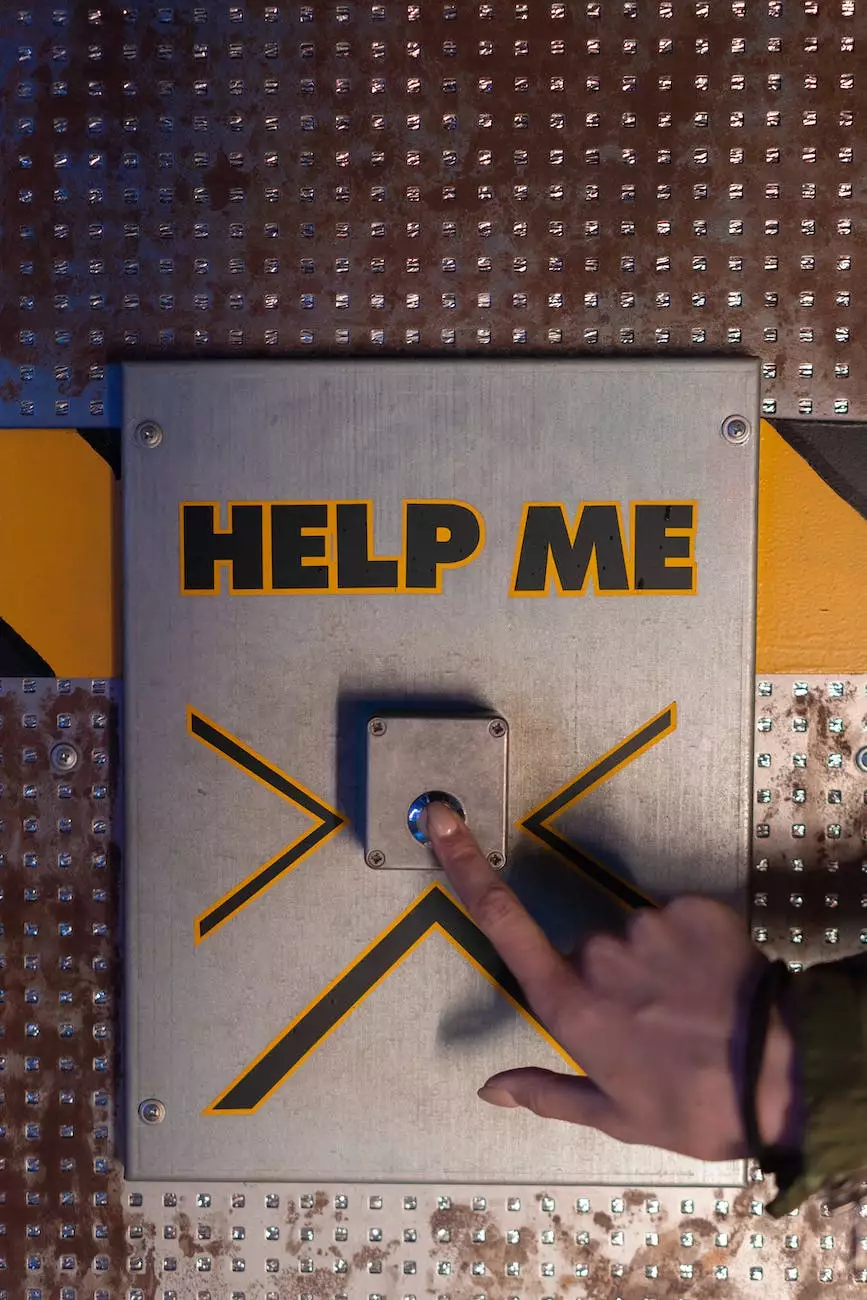
Introduction
Welcome to Sterling Data Storage's comprehensive guide on the 13 signs that indicate your computer or network may have been hacked. With the increasing prevalence of cyber threats in today's interconnected world, it is vital to stay informed and recognize potential indicators of a security breach. Trust Abacus Technologies, the industry leader in data storage and security solutions, to help you protect your valuable information.
1. Unusual Network Activity
One of the most apparent signs of a hack is a sudden surge in unusual network activity. If your network traffic unexpectedly increases, especially during non-peak hours, it could indicate unauthorized access. Monitor your network traffic regularly using reliable security tools to detect any anomalies.
2. Unexpected System Slowness
Has your computer's performance noticeably deteriorated? A compromised system often exhibits unexpected slowness, freezes, or crashes. Hackers may run malicious programs in the background, consuming valuable system resources. Keep an eye out for delayed response times, and ensure your antivirus software is up to date.
3. Unknown Programs or Toolbars
If you notice unfamiliar programs or toolbars appearing on your computer, chances are your system has been compromised. Malware often disguises itself as legitimate software to gain access to sensitive data. Regularly review your installed programs and browser extensions, removing any unfamiliar or suspicious ones.
4. Unauthorized Account Access
Discovering unauthorized access to your online accounts is a clear sign of hacking. If you notice unfamiliar activities, such as password resets, unrecognized purchases, or changed personal information, take immediate action. Secure your accounts by resetting passwords, enabling two-factor authentication, and notifying the platform provider.
5. Unexpected Pop-ups or Advertisements
Troublesome pop-ups or disruptive advertisements that appear frequently on your screen may indicate a malware infection. Avoid clicking on these ads as they may lead to further security breaches. Install an ad-blocker and run regular scans to remove any potential threats.
6. Disabled Security Software
If your antivirus or firewall software suddenly becomes disabled or fails to update correctly, your system's security may have been compromised. Hackers often target security software to gain unrestricted access to your files and personal information. Ensure your security software is always active and promptly investigate any malfunctions.
7. Unexpected Password Changes
Discovering that your passwords have been changed without your knowledge is a red flag for hacking. Hackers aim to gain control over your accounts and lock you out. If you receive password change notifications for services you haven't updated, take immediate action to regain control and secure your accounts.
8. Increased Spam or Phishing Emails
Experiencing a sudden influx of spam or phishing emails indicates that hackers may have gained access to your contact list or compromised email account. Beware of suspicious attachments or links and avoid responding to unsolicited emails. Report phishing attempts to your email provider and educate yourself on email security best practices.
9. Unauthorized Financial Transactions
If you notice unauthorized financial transactions, such as unfamiliar charges on your bank or credit card statements, it is crucial to act immediately. Contact your financial institution to report the fraudulent activity, review your accounts for any other unauthorized transactions, and consider implementing additional security measures, like transaction alerts.
10. Files or Documents Missing or Altered
A hacked system may experience missing or altered files and documents. Hackers may manipulate or steal sensitive information for malicious purposes. Regularly back up your data to minimize potential loss and track any suspicious changes to your files. Consider using secure data storage services to keep your information safe.
11. Increased System Errors or Crashes
If your computer frequently displays error messages or crashes unexpectedly, it could be a sign of hacking. Malware infections can disrupt system functions, leading to errors and instability. Keep your operating system and software up to date, and run regular security scans to identify and remove any malicious software.
12. Disabled User Account Control (UAC)
Discovering that your User Account Control (UAC) has been disabled, and you did not intentionally disable it, suggests a hacking attempt. UAC provides an additional layer of security by alerting you to potentially harmful changes. Ensure that your UAC is always enabled to minimize the risk of unauthorized system modifications.
13. Unexpected Browser Homepage or Search Engine Changes
If your browser's homepage or search engine has changed unexpectedly, your system may be compromised. Browser hijackers often modify these settings to redirect your searches or track your browsing habits. Regularly review your browser settings and reset them if you notice any unauthorized alterations.
Contact Abacus Technologies for Expert Assistance
Now that you are aware of the 13 signs that indicate you may have been hacked, it is essential to take appropriate action to protect your data and privacy. At Abacus Technologies, we specialize in providing cutting-edge data storage and security solutions to safeguard your valuable information against cyber threats.
As the industry leader in Business and Consumer Services, we offer a range of comprehensive services tailored to meet your specific needs. Our team of highly skilled professionals can assist you in assessing your security vulnerabilities, implementing robust defense measures, and recovering from potential breaches.
Don't compromise on the security of your data. Contact Abacus Technologies today to schedule a consultation and take control of your digital protection. Let us be your trusted partner in defending against cyber threats and ensuring the safety of your valuable information.




